



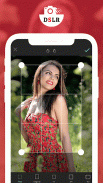
Photo Lab
DSLR Camera Blur Effects

Description de Photo Lab: DSLR Camera Blur Effects
DSLR Camera Blur Backround Photo editor and Photo Lab app is your ultimate Blur effect app.
DSLR Camera Blur Background and Photo Lab app has lots of photo blurring,bokeh tools. Using them you can easily make your own DSLR Bokeh Effect. It has manual and shape blur features. Use your finger and touch on unwanted part of your photo that you want to blur and keep your special part focused on.
This Blur pic editor has auto blur image background and manual point blur filter effects options. Choose picture from gallery or take picture from camera. To get auto blur background image go to shape blur section. Adjust blur level with the blurriness seekbar. You can also adjust brush size.
Photo Editor with image blur tool allows you to blur the background of your photo very fast to create amazing photos with blurred background.
This Camera Blur Effect lets you take excellent pictures, is a very quick and easy way, moments with your camera on the front and back.
DSLR Camera-Blur Background.
Features of Camera : Blur Photo Editor and Photo Lab
+ Lot of customized magic mirror effects.
+ Adjust Brightness, Saturation and Contrast.
+ Adjust Orientation, Crop and Sharpness.
+ You can set manually Blur area selection
+ Blur
+ Temperature
+ Shadows/Highlights
+ Crop
+ Share all Social Media
+ Focus Setting
+ Smart focus area selection
+ Smart Blur area selection
+ Background Blur effect
+ Filter effect
+ Stickers, Drawing, Text.
+ Red-Eye, Whiten and Blemish.
+ Photo Lab.
+ Crop your photo
How to Use DSLR Camera Effects :
1. Select photo from your gallery.
2. Crop your photo.
3. Blur image background on finger movement.
4. Use Photo editing tools like Brush Size, and more to accurately blur photos.
5. Set Brightness and effects on image.
6. Add Text, Sticker on image.
7. Touch to Zoom-in and Zoom-Out.
8. Share your blur image background images with your friends and family via whatsapp , Facebook and other Social Media.
Just install this perfect "Camera : Blur Photo Editor and Photo Lab" app on your mobile device Android. Enjoy!
I hope you like my application, I want to keep it free for you.
To do this, in my app advertising banners.
Permissions "Internet" and Network access" need only show ads!
Thank you for your comments, friends!
Appareil photo reflex numérique Blur Backround éditeur photo et l'application Photo Lab est votre application ultime effet de flou.
Appareil photo reflex numérique flou fond et l'application Photo Lab a beaucoup de photo, brouillant outils bokeh. En les utilisant, vous pouvez facilement faire votre propre reflex numérique Bokeh effet. Il a des caractéristiques de flou manuel et la forme. Utilisez votre doigt et le toucher sur une partie non désirée de votre photo que vous voulez garder votre flou et une partie spéciale axée sur.
Cet éditeur de pic Blur a fond image flou automatique et manuel points effets filtre flou options. Choisissez une photo de la galerie ou prendre la photo de la caméra. Pour obtenir une image d'arrière-plan flou auto aller à la forme de section flou. Ajustez le niveau de flou avec la barre de recherche de blurriness. Vous pouvez également régler la taille du pinceau.
Photo Editor avec l'outil de flou d'image vous permet de flouter l'arrière-plan de votre photo très rapide pour créer des photos étonnantes avec arrière-plan flou.
Cette caméra Blur Effect vous permet de prendre d'excellentes photos, est un moyen très rapide et facile, des moments avec votre appareil photo à l'avant et à l'arrière.
Caméra-flou DSLR Arrière-plan.
Caractéristiques de l'appareil photo: Blur Photo Editor et Photo Lab
+ Lot d'effets miroir magique sur mesure.
+ Réglez la luminosité, la saturation et le contraste.
+ Ajuster l'orientation, des cultures et Netteté.
+ Vous pouvez régler manuellement la sélection de zone Blur
+ Blur
+ Température
+ Ombres / Faits saillants
+ cultures
+ Partager tous les médias sociaux
+ Réglage de mise au point
+ Sélection de la zone de mise au point intelligente
Smart + sélection de la zone Blur
+ Effet fond flou
+ Effet de filtre
+ Autocollants, Dessin, texte.
+ Yeux rouges, Whiten et Blemish.
+ Photo Lab.
+ Rogner votre photo
Comment utiliser les effets de l'appareil photo reflex numérique:
1. Sélectionnez une photo de votre galerie.
2. rogner votre photo.
3. image de fond flou sur le mouvement des doigts.
4. Utilisez les outils de retouche photo comme la taille du pinceau, et plus de flou avec précision les photos.
5. Régler la luminosité et les effets sur l'image.
6. Ajouter du texte, autocollant sur l'image.
7. Appuyez sur pour Zoom-in et Zoom-Out.
8. Partagez vos flou images de fond d'image avec vos amis et votre famille via WhatsApp, Facebook et autres médias sociaux.
Il suffit d'installer ce parfait « Caméra: Blur Photo Editor et Photo Lab » application sur votre appareil mobile Android. Prendre plaisir!
J'espère que vous aimez ma demande, je veux garder gratuitement pour vous.
Pour ce faire, dans mes bannières publicitaires app.
Autorisations « Internet » et accès au réseau » doivent seulement afficher des annonces!
Merci pour vos commentaires, les amis!


























